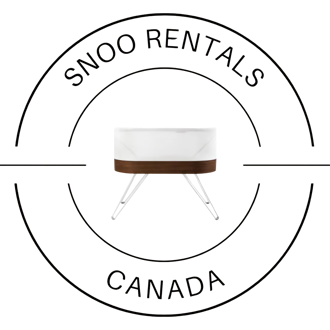SNOO Bassinet Rental - Return Procedure
SnooRentals Canada is independently owned and operated, and is not affiliated with HAPPIEST BABY INC or Harvey Karp..
Returning your SNOO bassinet is easy! Follow these simple steps to ensure a smooth return process. Please note that not following these instructions may result in additional charges.
Note: Do not place the leg box inside the main SNOO box when returning. It will be collected separately alongside the SNOO box.
Received just one box with your accessories inside? Click here for your return instructions.
Step 1: Cancel and Schedule a Return
- Start by submitting your cancellation request and selecting your preferred pick-up day. Click Schedule Return.
Step 2: Receive Your Return Label
- Once your return is confirmed, we’ll email you a prepaid return label for both the SNOO box and leg box. Simply print and attach the labels before your scheduled pick-up. If you don’t receive the email a return label. Please contact us at shipping@snoorentals.ca
Step 3: Unpair SNOO from the SNOO App
Go to settings > Remove Device to unpair the SNOO
Step 4: Gather Your Items
Before you begin, make sure you have all the items ready for return:
- SNOO Bassinet
- 4 SNOO Legs
- Power Supply Adapter
- Swaddles and Sheets Leg lifters*(If included; see note below)
- All other included parts and accessories
- Return labels
*Note: If your SNOO includes leg lifters, remove them before packing. Squeeze the leg just above the lifter to narrow it, then slide the lifter off.
Step 5: Prepare the Package
- Find the original packaging the SNOO and legs were delivered in. This is the safest way to transport the bassinet to prevent any damage during shipping back.
Step 6: Pack the Bassinet
- Gently Insert the SNOO bassinet into the dust bag.

- Place the SNOO is the shipping Box
- Pack the swaddles and sheet in the bag provided and place them in the bassinet inside the shipping box.

- Ensure that all the parts and accessories are packed accordingly. Use all the packaging materials that were delivered with the SNOO to cushion and protect the SNOO bassinet and its components during transport.

- Place the 4 SNOO legs in the designated leg box. If you have a leg lifters, Ensure they are removed from the SNOO's legs before you place the legs in the leg box.
- Place the legs in the box following the color pattern: Red, Blue, Red, Blue
- If the power adapter has its own box, insert it there first, then place it into the leg box and seal it securely.

- Seal the leg box and attach the return label.

Step 8: Attach the Return Label
- Once your return is confirmed by email, you’ll receive your prepaid return label by email. Please remove the existing label on the box. Print the return label and attach it securely to both the SNOO box and leg box, make sure it’s easy to see and won’t come loose during transit (a bit of clear tape around the edges helps!). If you haven’t received your label yet, please reach out to us at shipping@snoorentals.ca
Step 9: Seal the Boxes (SNOO Box and Leg Box)
- Once everything is securely packed, seal the box with a tape. Ensure the boxes are well-sealed to prevent any damage during transit.

Step 10: Courier Pickup
- Wait for courier pickup on your scheduled day.
That's it! You've completed the SNOO Bassinet Rental Return Procedure.
If you have any questions or need assistance at any point in the process, don't hesitate to reach out to us at shipping@snoorentals.ca.
Thank you for choosing SNOORentals, and we hope you had a great rental experience!